I have been a great fan of Google since I started my online career. I was fascinated with all the application that I could use online. To name a few, there is a an app called translator where I could translate different words from different country, Google earth to accompany me in my travel, Google books where I could read free and paid books, etc. The great news is Google apps for iPhone is also available.
Google made a lot of applications not just for online consumers but for iPhone users as well.
Most of the applications are free. Enjoy these useful applications just for you made by the big G.
Google Books - Google
The Google iPhone app for books offers access to over 2 million Google eBooks on your iPhone, iPod touch, or iPad. Take your favorite books with you on the go.
Great Reading Experience
- Change font, search within book, information about book
- Night-reading mode
- Offline reading mode
Discover Millions of Titles
- Millions of books in every imaginable category, from the New York Times® bestsellers to favorite classics
- Over 2 million free ebooks available instantly
- Hundreds of thousands of books for sale
- Free preview pages
- Unlimited storage of books in the digital cloud
- Worry-free archive
Syncs With Your Google Books Library
- Access all your ebooks wirelessly from the digital cloud; no dedicated e-reading device required
- Automatic page position synching across devices -- pick up reading where you left off
Google+ - Google
Google+ for mobile makes sharing the right things with the right people a lot simpler. Huddle lets you send super-fast messages to the people you care about most. And no matter where you are, the stream lets you stay in the loop about what your friends are sharing and where they’re checking in.
Features:
* Circles let you share the right things with just the right people.
* Stream is where you can get updates from your circles or see what people are saying about things nearby.
* Huddle is super-fast group messaging for everyone in your circles.
Google+ is only available for users 18 and older. Great Google app for iPhone.
Google Earth - Google
Hold the world in the palm of your hand. With Google Earth for iPhone, iPad, and iPod touch, you can fly to far corners of the planet with just the swipe of a finger. Explore the same global satellite and aerial imagery available in the desktop version of Google Earth, including high-resolution imagery for over half of the world's population and a third of the world's land mass.
With Google Earth, you can:
• Navigate the world with a swipe of your finger
• Swipe with two fingers to adjust your view to see mountainous terrain
• Show the Panoramio layer and browse the millions of geo-located photos from around the world
• View geo-located Wikipedia articles
• Use the Location feature to fly to your current location
• Search for cities, places, and business around the globe with Google Local Search
Google Voice - Google
Access your Google Voice account right from your iPhone, iPad and iPod Touch.
Send free text messages to US phones and make international calls at very low rates.
Access your voicemail messages with transcription.
Make calls with your Google Voice number.
A Google Voice account is required to use this app (sign up for free at google.com/voice).
Google Voice is currently only available in the US.
Google Search - Google
Get the most advanced Google search experience for your iPhone, now with Google Goggles, Voice Search and My Location.
GOOGLE GOGGLES
* Search by taking a picture with your iPhone camera.
* Image recognition technology recognizes objects and returns relevant search results.
* Good at identifying barcodes, products, famous landmarks, storefronts, artwork, business cards and print ads.
* New! Translates text in 6 languages and solves Sudoku puzzles.
VOICE SEARCH
* Search by speaking into your iPhone.
* Supports American, British, Indian, Australian or South African English accents, Afrikaans, Cantonese, Czech, Dutch, French, German, Italian, Japanese, Korean, Mandarin (Simplified and Traditional), Polish, Portuguese, Russian, Spanish, Turkish and Zulu.
MY LOCATION
* See results customized to where you are (e.g. ‘weather’).
* Find places nearby without needing to type your current location (e.g. ‘pizza’ or ‘movies’).
MORE FEATURES
* Google Suggest: get search suggestions as you type, saving you keystrokes.
* URL suggestions: navigate to popular web sites quickly by tapping site web address suggestions.
* Search history: instant access to your previous searches.
* Contact search: quickly find contacts in your address book.
* Easy access to other Google products: launch products like Maps, Gmail and Voice from the Apps tab.
Google Translate - Google
Translate words and phrases between more than 50 languages using Google Translate for iOS. For most languages, you can speak your phrases and hear the corresponding translations. A must have if you want to learn new language.
With Google Translate you can:
* Translate text between 58 languages
* Translate by speaking the text instead of typing it (15 languages)
* Listen to your translations spoken aloud (23 languages)
* Automatically detect the language of text
* Display translations in full screen mode to make it easier for others nearby to read
* Star your favorite translations for quick access even when you’re offline
* Access your translation history even when you’re offline
* Spell out the translation of non-Latin script languages (e.g. Chinese, Japanese, etc..) in Latin characters to read it phonetically (e.g. Pinyin, Romaji)
* View additional dictionary results for single words or short phrases
*One of my most used iPhone Google apps.
Translations between the following languages are supported:
Afrikaans, Albanian, Armenian, Azerbaijani, Arabic, Basque, Belarusian, Bulgarian, Catalan, Chinese (Simplified), Chinese (Traditional), Croatian, Czech, Danish, Dutch, English, Estonian, Filipino, Finnish, French, Galician, Georgian, German, Greek, Haitian Creole, Hebrew, Hindi, Hungarian, Icelandic, Indonesian, Italian, Irish, Japanese, Korean, Latin, Latvian, Lithuanian, Macedonian, Malay, Maltese, Norwegian, Persian, Polish, Portuguese, Romanian, Russian, Serbian, Slovak, Slovenian, Spanish, Swahili, Swedish, Thai, Turkish, Ukrainian, Urdu, Vietnamese, Welsh, Yiddish
Google Places - Google
Google Places helps you discover nearby places you'll love. Quickly search for Restaurants, Cafes, Bars and other places, while on the go.
This goggle app for iPhone also makes it easy to quickly rate the places you visit. By rating places you'll get place recommendations based on the places you like and recommendations from your friends.
Google Shopper - Google
Google Shopper helps you find information on millions of products. Google Shopper recognizes products by cover art, barcode, voice and text search. You can find local and online prices, reviews, specifications, videos, and more to help you make the best purchasing decision. With one click you can save items to your shopping list and share with your friends.
Google TV Remote - Google
Turn your Apple iOS device into a fully functional Google TV remote! Use the mouse pad, arrow keys, and the full range of buttons. Allows you to turn the TV and AVR on/off so you can use this as the primary remote. Even search using your voice!
Works with all Google TV devices. To get started, connect your iOS device to the same network as your Google TV. This is very handy especially when I'm falling asleep on my bed.
Google Authenticator - Google
Google Authenticator works with 2-step verification for your Google Account to provide an additional layer of security when signing in.
Use Google Authenticator to generate verification codes directly on your phone, without the need for a network connection.
Features include:
-Automatic setup via QR code
-Support for multiple accounts
-Support for time-based and counter-based code generation
To use Google Authenticator, you need to enable 2-step verification on your Google Account.
Requires iOS 3.1.3 or later.
Google Latitude - Google
Google Latitude lets you stay in touch with your friends and family by making it easy to share where you are and see each other on a map. Check in at places to share them with friends, gain status there, and unlock offers where available. I like this Google application for iPhone.
With Latitude, you can:
* New! Check in, gain status, and unlock offers at places. Learn more at m.google.com/checkin
* See your friends on a map – find out who’s nearby and meet up.
* Share your location continuously with whomever you choose – help friends and family stay in touch with you, even when you can’t take out your phone.
* Control your privacy – share only city-level location, hide your location, or turn off background updating at any time.
Latitude lets you share your location in the background, even when the app is closed or your device screen is locked. Background updating requires an iPhone 3GS or iPhone 4 with iOS 4 or above.
You can also enjoy Latitude from your computer at google.com/latitude to see where your friends are or turn on optional apps such as Google Location History for a personal history dashboard.
You may like: Apps for iPhone
 17.49
17.49
 ipod touch review
ipod touch review

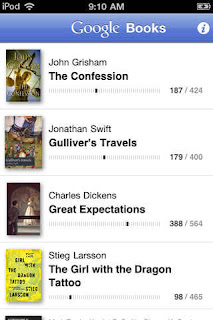
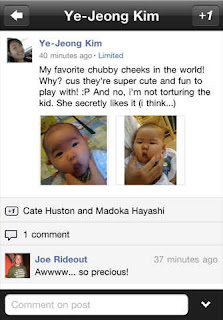




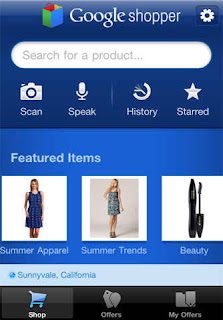



 Posted in:
Posted in: 



0 komentar:
Posting Komentar