Keypad for Google SketchUp for iPad - dopplerthepom
KPSketch is a LIGHT version of KeyPad Pro. It comes with a single basic keypad and the keypad for SketchUp. After downloading it, you may purchase additional keypad layouts from the in-app store. Currently, you will find in-app keypads for purchase for Photoshop, Illustrator, SketchUp, Aperture, Final Cut Pro, Premiere Pro, Mac OSX, iPhoto, iMovie, Word, Powerpoint, Excel. KeyPads are added to the in-app store regularly. All purchases can be transferred for free to KeyPad Pro once you decide to upgrade.
Keypad for Google SketchUp for iPad comes with the SketchUp keypad for free. The SketchUp keypad allows you to use your iPad as a remote to wirelessly control SketchUp while drawing or retouching. KPSketch gets you to explore SketchUp to its full potential by accessing most of its functions through simple touches and gestures; and makes your workflow more efficient.
Memorizing keyboard shortcuts for one application isn't too bad. But a typical modern design workflow includes the use of several heavy-weight applications - each with numerous shortcuts. And these quickly get confusing across applications. KPSketch helps take your mind off such details and provides for a consistent unified interface for graphical design.
KPSketch includes over 200 functions easily accessible through an intuitive graphical interface. KPSketch uses circular pan out menus, slider controls, dial controls, pan controls; all with colorful icons in addition to text captions, and coloring that helps group functions together intuitively. Swipe to orbit, look around, walk, or pan. Dial in to zoom in and out. Access numerous shortcuts for drawing or for presentation of scenes.
Some quotes from reviews of the full version of KeyPad Pro:
"Ok, IMO this is the most productive app on iTunes. Period."
"Very powerful app with endless possibilities."
"Wow!...I've both used professional key formats (purchased) as well as free forum downloads, and all work great."
"It does everything they say here. I connected easily to my iMac. Now I can make my own controls for my GarageBand, iMovie, Photoshop."
"Simply great. This app challenges the imagination. It has countless possibilities not discussed such as game boards etc…"
"Love it! I made a shortcut keypad for my cad software. It works great. "
Upgrade to KeyPad Pro and import all your in-app purchases from KPSketch into KeyPad Pro. With KeyPad Pro you can in addition create, edit, modify, duplicate, and email control panels! And access the KeyPad Forum where users of KeyPad Pro share their creations for free. With KeyPad Pro, you can also submit your creations to the Forum.
Check out the app website at: http://keypadpro.dopplerthepom.com for more details and many video tutorials.
Features:
- Buttons, sliders, dials, panners, menus, sequencers; transparent controls.
- Custom artwork used for backgrounds and icon imagery.
- Control to turn iPad into a wireless trackpad or keyboard for your computer, or even use it for drawing.
- Purchase professionally made keypads from the in-app KeyPad Store.
- Bonjour automatic network communication over WiFi, or manual mode to bypass some firewalls.
- Tunable delay for hold and double tap; sound effects for feedback.
- Device memorization and pairing with secure passwords.
- Video tutorials on Vimeo and extensive in-app documentation.
- Upgrade any time to KeyPad Pro to create your own keypads, modify existing ones, download free keypads from the KeyPad Forum, and email keypads to colleagues. All KeyPad Pro Light purchases transferable for free to KeyPad Pro.
- All iPad orientations supported.
- Mac, Windows, and Linux support.
Requirements:
- Mac OS X 10.4-10.6, Windows XP, Vista, or 7, Linux machines
- Some pre-made layouts require plugins that are freely downloadable from app website.
 19.21
19.21
 ipod touch review
ipod touch review

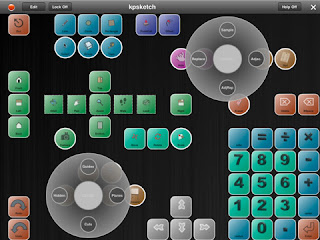
 Posted in:
Posted in: 



0 komentar:
Posting Komentar