Do you have an iPhone Wifi not working? This solution is for you!
Brief History: A customer ask for a repair of iPhone Wifi not working.
She only replace the cover with a white casing in a repair shop.
| wifi weak signal |
Action taken:
I disassemble the unit. Opened the back-cover and replace the problematic Wifi. I notice that the wire antenna is a damaged.
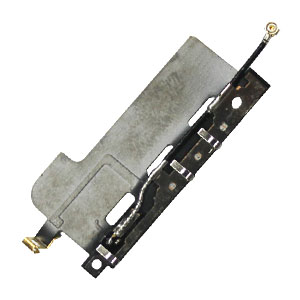 |
| iPhone Antenna |
The signal goes two bars when the iphone is taken away from the router the signal goes down to zero signal.
Inspecting the upper part of the iPhone I found out that there is hole with no screw, Maybe the technician forgot to screw it.
I look for the same screw in my toolbox and replace the missing screw.
After that the iPhone problem is gone.
| Problem solved |
If you have an iPhone not in good condition check also for missing screws. Who knows it is just a lost screw problem.
This solution is from maui_1856 of tapgsm.com.ph
 22.35
22.35
 ipod touch review
ipod touch review


 Posted in:
Posted in: 





0 komentar:
Posting Komentar